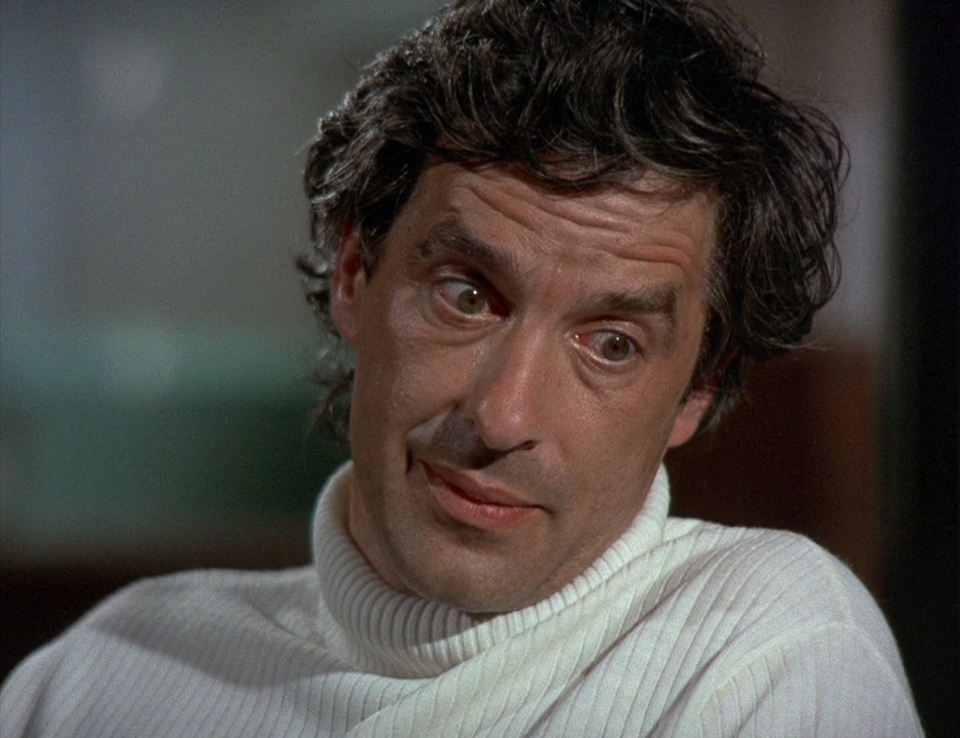Tags And Authors
Metadata at the top of each Markdown post can include Tags and/or an Author.
---
title: "More About Rocks"
publish: 2025-03-01 10:00:00
tags: rocks
author: "Susan Essay"
summary: "More than you ever wanted to know about rocks..."
---
Also, Tags and/or an Author can be included in the Post Settings file:
---
name: "Susan's Posts"
archive: true
blogroll: true
author: "Susan Essay"
tags: geology
Tags for each post are amended — so if the post meta has tags “things, stuff” and the post settings has “geology” then the published post will have the tags “things, stuff, geology”.
Author in only a single value, so it is not amended but is set — so all posts in a directory with this posts.yaml file will have the Author “Susan Essay” without having to put it into every posts’ metadata.