Images
Including Local Images ¶
Including images in a post is done in Markdown.
Take a look at the file “posts/images.md”, you’ll see that there are local images and remote images in the markdown. This one for instance:

Including Remote Images ¶
You can include images from remote sources by using the remote url in the markdown. The image will be pulled down and placed into your images directory, and it should only do this once.
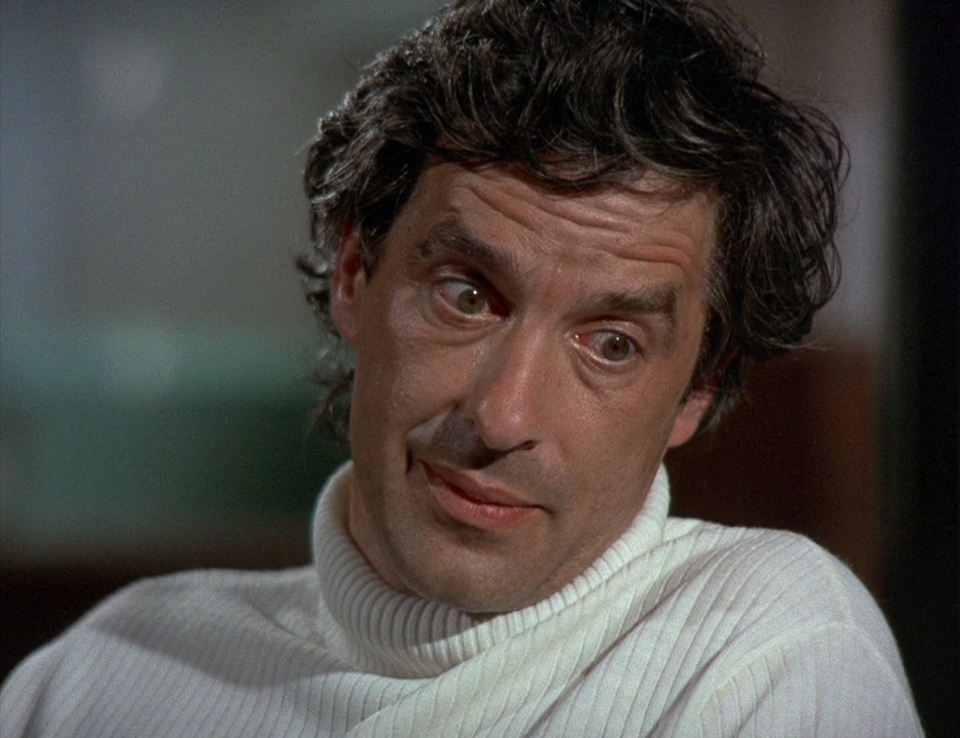
Since we can’t rely on the original name being well-formed or unique, the remote image gets renamed when it is saved. See which image extensions are the default here.
Images Index ¶
An image index is created in the “indices” directory so that remote images are only pulled down once. If you need to re-pull images either edit or remove the “images.json” file in the “indices” directory.
Images Error Index ¶
If there’s an error pulling down a remote image, information is left in the “images-err.json” file in indices. There’s a waiting period before the image can be retried, to be polite to remote servers, which is set here.