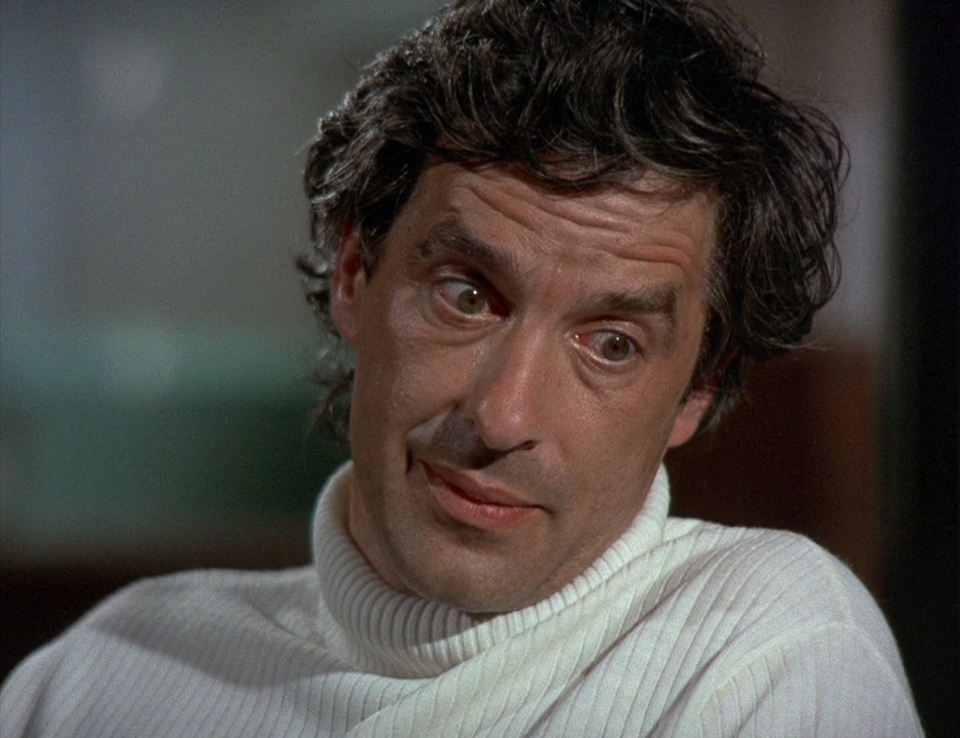Hello
This is version 1.1.8 (2025-11) ¶
See the changelog here.
What’s a static site generator? ¶
Instead of work being done in an application on a remote server, like a CMS (WordPress for instance), work is done locally by Magnet to create the final set of HTML that you then put on a server or S3 or similar setup. Where you put the HTML is up to you.
What are the advantages? ¶
Speed. Without an application or scripting language, the serving of flat HTML pages is faster than creating them on the server.
Security. There’s no application or database or admin endpoints needed on the server for the site, just plain HTML.
Why write in Markdown? ¶
It’s simple, clean, helps removes distraction. If you write creatively it’s not going to get in your way. Markdown is plain text so you can use whatever editor you want. Basic Markdown syntax here.
Take a minute to read more. For settings reference and structure look at the docs here.